In the world of data science and machine learning, access to powerful computing resources is essential. However, the hardware requirements for these fields can often be expensive and hard to obtain, especially for beginners and small teams. Google Colab offers a compelling solution to this problem by providing a cloud-based environment for coding, sharing, and collaborating on data science projects.
Colab allows users to run Python code in the browser with free access to GPUs and TPUs, making it an invaluable tool for data scientists, researchers, and anyone involved in machine learning and artificial intelligence. This article explores what Google Colab is, its features, advantages, and how it is transforming the way data scientists work and collaborate.
What is Google Colab?
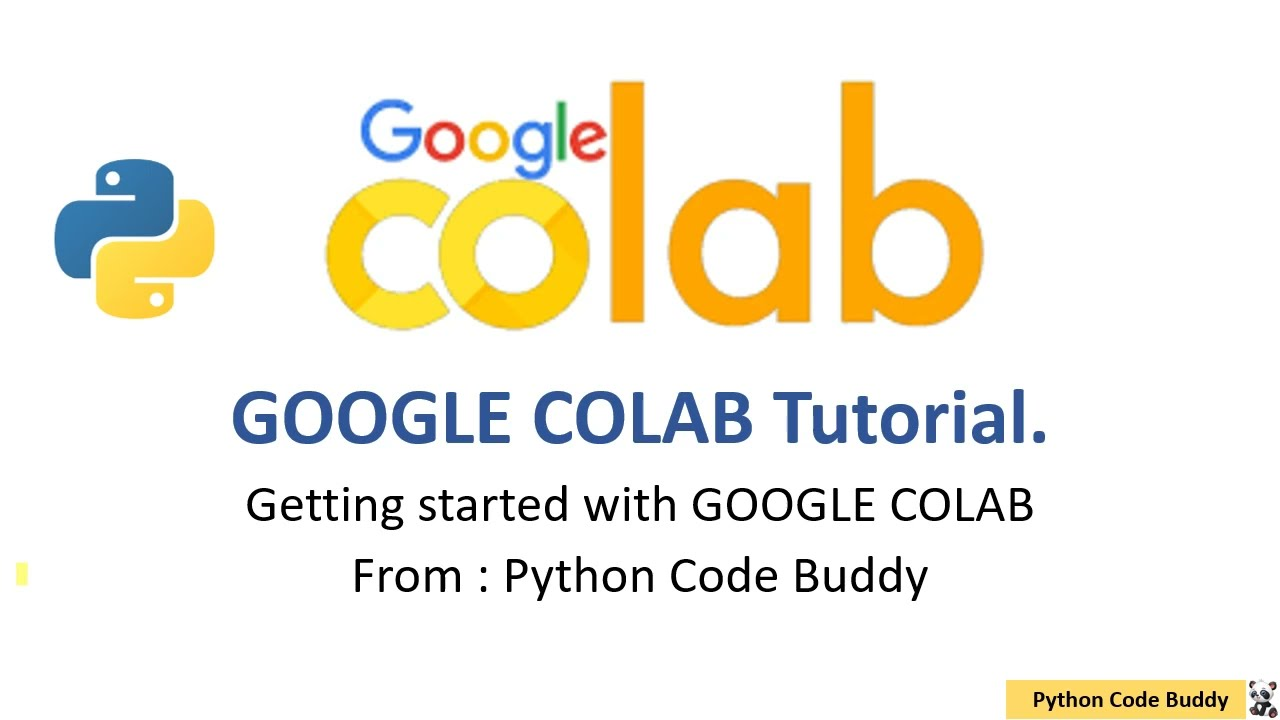
Google Colab, short for Colaboratory, is a free, cloud-based notebook environment that allows you to write and execute Python code in an interactive and collaborative setting. It is built on top of the open-source Jupyter Notebook framework, which is widely used in the data science and machine learning communities. Colab’s main appeal lies in its ability to provide users with access to powerful computational resources, such as Graphics Processing Units (GPUs) and Tensor Processing Units (TPUs), without the need for expensive hardware.
Since it is cloud-based, all your code, data, and results are stored in Google Drive, allowing for easy access, sharing, and collaboration. Google Collab makes it easy to integrate with popular libraries like TensorFlow, PyTorch, Keras, and OpenCV, which are frequently used in machine learning and artificial intelligence applications.
Key Features of Google Colab

- Free Access to GPUs and TPUs
One of the standout features of Google Colab is the ability to run code on GPUs and TPUs at no cost. This is a major advantage for machine learning practitioners who require substantial computational power to train models. Colab provides free access to NVIDIA GPUs like the Tesla K80 and Tesla T4, as well as Google’s custom-built TPUs. This makes Colab a great choice for anyone working on deep learning models, as these units dramatically speed up the training and evaluation process compared to running models on a CPU.
While Google Colab offers a free tier, they also provide a Colab Pro and Colab Pro+ subscription service, which give users access to more powerful hardware, longer runtimes, and priority access to GPUs/TPUs during periods of high demand. - Seamless Integration with Google Drive
Google Colab is deeply integrated with Google Drive, which allows users to store their notebooks and other files in the cloud. This seamless integration allows for real-time saving, sharing, and collaboration on projects. It also eliminates the need for local storage space and makes it easy to access notebooks from any device.
Notebooks can be easily shared with colleagues or collaborators by generating shareable links, similar to how you would share a Google Doc or Sheet. Collaborators can edit or comment on the code in real-time, making Colab an excellent tool for group projects and research teams. - Easy Import and Export of Notebooks
Google Colab allows users to easily import and export notebooks in various formats. You can import Jupyter notebooks from your local machine or directly from GitHub repositories. Similarly, notebooks can be exported as .ipynb files or converted into other formats like PDF or HTML for sharing and presentation purposes. - Support for Popular Python Libraries
Google Colab comes pre-installed with many popular Python libraries used for data analysis, machine learning, and scientific computing. These include NumPy, Pandas, Matplotlib, Seaborn, TensorFlow, Keras, and PyTorch, among others. Users can easily import additional libraries and install them using pip or conda commands.
Since Colab supports these widely used libraries, data scientists and machine learning engineers can start working on their projects right away, without having to spend time configuring the environment or installing dependencies. - Interactive Visualizations
With Google Colab, you can create and display interactive visualizations directly within the notebook using libraries like Matplotlib, Plotly, Seaborn, or Bokeh. This feature is extremely helpful for exploring data and communicating results. You can visualize data distributions, model performance, and training progress in real-time.
The notebook interface is ideal for documenting the entire process of data exploration and analysis, making it easier to share insights with collaborators and stakeholders. - Real-Time Collaboration
Google Colab’s real-time collaboration feature sets it apart from many other data science platforms. Users can invite others to work on a project, and multiple collaborators can edit the same notebook at the same time. The notebook’s version control feature helps manage changes made by different collaborators, ensuring that nothing is lost and everything is tracked.
Real-time collaboration is especially beneficial for academic teams, data science projects, or any group that requires efficient, remote teamwork. Colab’s collaboration features make it easy to work together on large-scale projects, debugging code, and experimenting with machine learning models. - Integration with Google Cloud and BigQuery
Google Colab offers seamless integration with other Google Cloud services, such as Google BigQuery. This makes it easier to access and analyze large datasets stored on Google Cloud, using Colab’s powerful computational resources. Google BigQuery is a cloud data warehouse that allows you to run SQL queries on massive datasets, and with Colab’s integration, you can import the results directly into your notebook for further analysis.
This integration is particularly useful for big data applications and ensures that Google Colab is not only a tool for model development but also an end-to-end solution for data processing and analysis.
Advantages of Using Google Colab
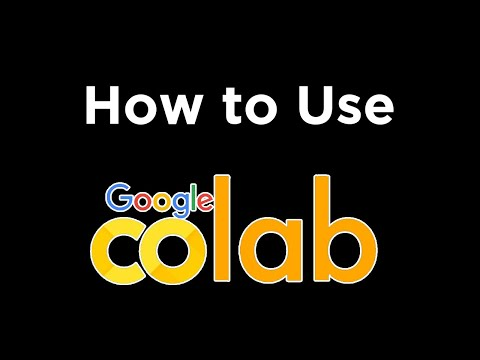
- Cost-Effective
The most obvious advantage of Google Colab is that it’s free to use. Unlike cloud-based platforms that charge based on computational resources, Google Colab provides free access to GPUs and TPUs, which can be a game-changer for individuals and small businesses with limited budgets.
For users who need more computational power or extended usage, Google offers a Colab Pro and Pro+ subscription, which provides premium features at an affordable cost. This makes it a flexible solution for both beginners and professionals. - Ease of Use and Accessibility
Since Google Colab is a web-based platform, users can access it from any device with an internet connection. There’s no need to install any software, making it easy for beginners to get started without worrying about the setup process. The notebook interface is clean and intuitive, with support for both code and markdown cells, making it easy to document and explain code. - No Hardware Constraints
Because Google Colab runs in the cloud, users don’t need to worry about the limitations of their personal hardware. Whether you have a high-performance machine or a basic laptop, you can still take advantage of powerful GPUs and TPUs provided by Google. This is particularly helpful for individuals who work on computationally expensive machine learning models but don’t have the necessary hardware. - Automated Resource Management
Google Colab automatically manages computational resources, such as allocating a GPU or TPU when necessary. You don’t have to manually set up or manage servers, which can be time-consuming and complicated. Additionally, Colab’s virtual machine instances come with a predefined set of resources, ensuring that you get a stable and consistent environment for your work. - Access to a Wide Range of Data Sources
Google Colab allows easy access to various data sources, including Google Drive, GitHub, and Kaggle. This makes it convenient to load data into your notebook, collaborate on datasets, and share your findings with others. Additionally, the ability to pull data from cloud services like Google BigQuery expands Colab’s versatility for more complex projects.
How to Get Started with Google Colab
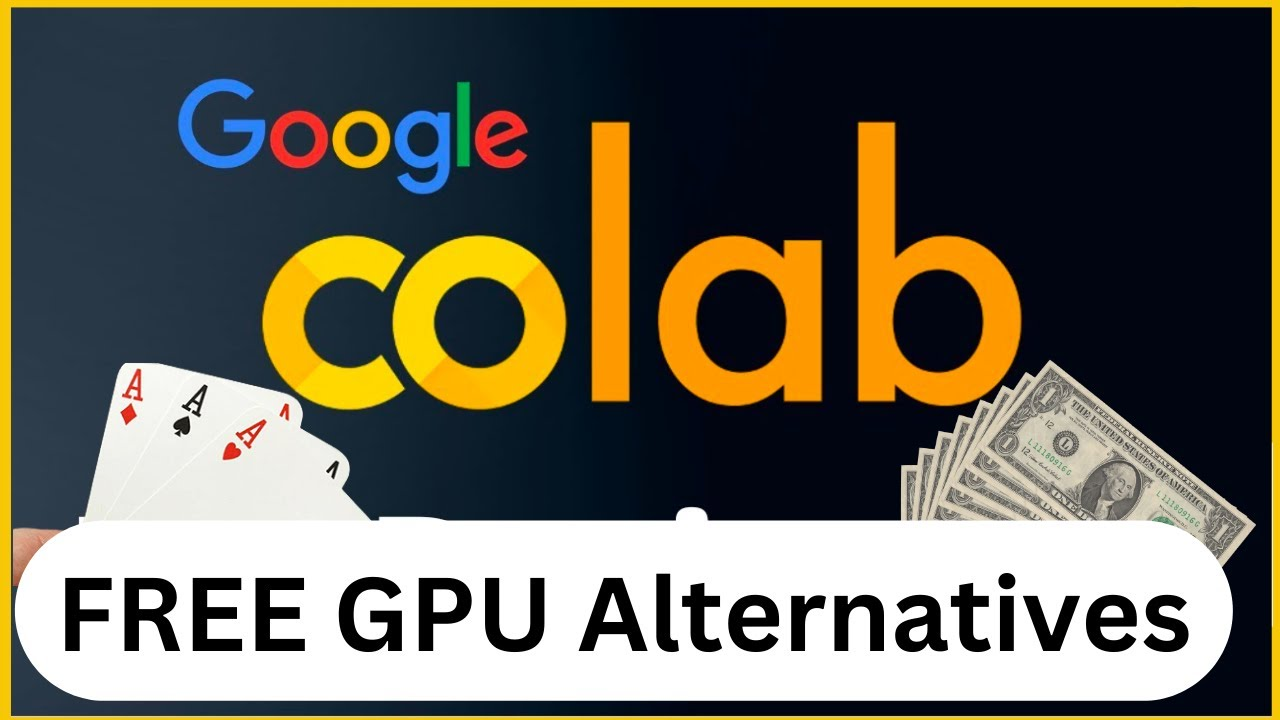
Getting started with Google Colab is easy. All you need is a Google account. Once logged into your account, you can access Colab through Google Drive or directly from the Colab website. You can create a new notebook or open an existing one from your Google Drive, GitHub, or other cloud storage services.
In the Colab interface, you can start coding in Python by simply adding code cells. You can also add markdown cells to document your code and explain your analysis. Google Colab automatically saves your work to Google Drive, ensuring you never lose progress.
To use GPU or TPU acceleration, you can enable these options under the “Runtime” menu by selecting “Change runtime type.” From there, you can select your preferred hardware accelerator.
Conclusion
Google Colab has democratized access to powerful computing resources for data scientists, machine learning engineers, and researchers. With its free access to GPUs and TPUs, cloud-based environment, real-time collaboration, and easy integration with popular libraries and data sources, Colab has become a vital tool for anyone working with large datasets or training complex models.
Whether you’re a beginner experimenting with machine learning or an expert building cutting-edge artificial intelligence systems, Google Colab offers a flexible and cost-effective platform that allows you to focus on your projects without worrying about hardware limitations. By providing a seamless, interactive, and collaborative environment, Google Colab has revolutionized the way data science is approached, making it an essential tool for modern-day developers and researchers.























